Hello Everybody! I would like to show you my old graphic design experiment. To design this graphic I used some open source program: ASCII Gen .It converts a regular picture on ASCII form . The results you can watch below.OK, how to do this kind of graphics? Its very simple first select your favorite image and ASCII generator convert it for ASCII form (random letters,figures, and other signs) .Next step you must save your work as a plain text.The other step is converting text to curves .The best way to do that is a vector program like Draw Plus ,Illustrator etc. After converting to curves, lets open up a file in 3D application .I mostly use in my 3d design Rhino 3d ,but other 3d editors are capable to do that . Next step is extrusion of chosen, random areas of your graphic. If we are happy with result of our work we have to render the image .I did it using Rhino V-ray render. After rendering we can tweak and adjust colors in any image editor, like photoshop. etc. For post effects I use a little app called Camera Bag. If you want I can make a quick tutorial how to do this graphic. I hope you like my new stuff and don’t forget to follow like me on facebook and twitter .Enjoy! BTW : I work on my new logo so stay tuned.
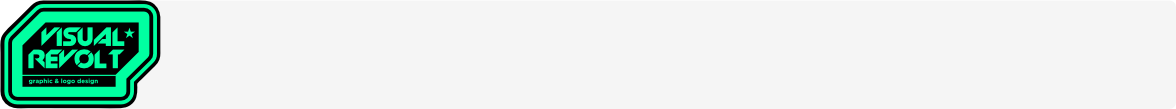

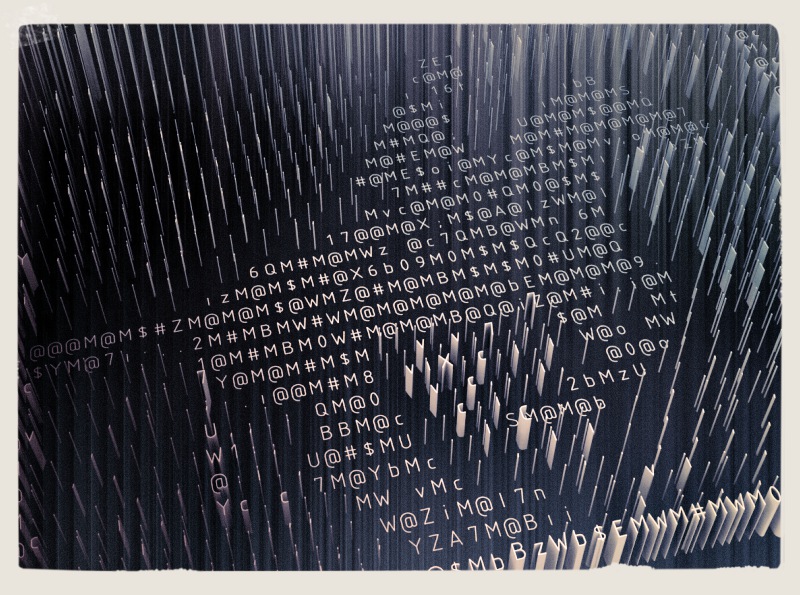
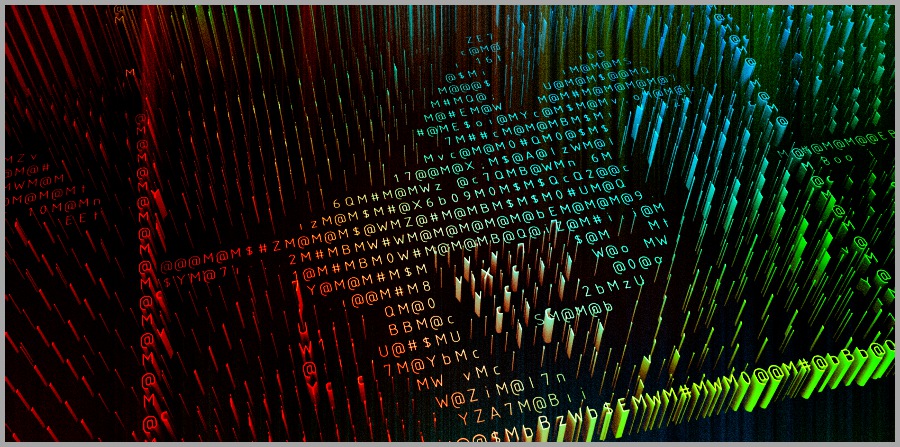

Comments are closed.